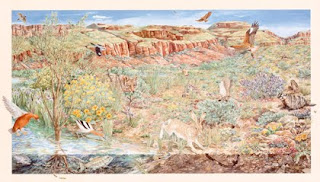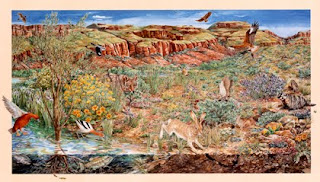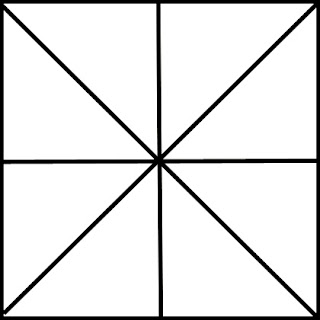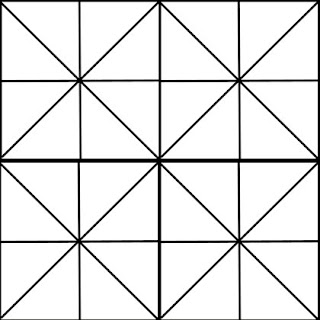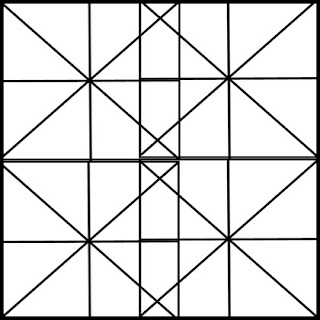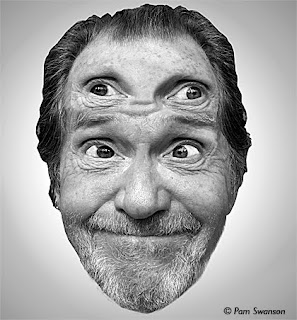Photographers may be sharp shooters individually, but collectively their point of view is out of focus. That said, be forewarned that this blog is a bit of a rant.
I don't take kindly to those who obstruct the very mission they claim to be on whether intentionally or inadvertently. Although that may seem off target for this blog, it isn't at all when it comes to the 'Zen' of education about digital imaging and pixel perfect printing, which is what this blog is all about.
The back-story is that an ASMP'er broadcast a request for help over the ASMP email network. The shooter wanted to know about stitching software because the one he was using wasn't working in his opinion. His back-up was a 4X5 camera, so I knew that this was a 'real' photographer. That meant he probably didn't live in PhotoShop®, as I do. Fair enough... I have no first-hand knowledge of 4X5 swing-and-tilt cameras either and have huge respect for those who do. I conjure images of Ansel Adams trooping a big rig over hill and dale. Anyway...
His assignment required him to shoot a large group of people from a very short distance. Normally you would use a wide angle lens to do the job, but extremely wide angle lenses on 4X5 cameras distort people in an unflattering way... and there is nothing quite like a large group of distorted people, eh? So he thought about shooting the group in sections and stitching together the results... that would enable him to use a longer lens as you normally would photographing portraiture and small groups. The problem was that his current digital darkroom skills for assembling the sections weren't up to snuff and he was looking for a software solution.
Usually what happens in the ASMP network is that one member poses a question or issue and then others chime in. The discussion is moderated by an editor who approves the content to be broadcast through the system. It works pretty well and in the past I've picked up some useful tips, tools and teachers. But I was in store for a counter-intuitive surprise.

I first joined ASMP back in the 1960's when the organization's roots found fertile soil at
Life Magazine and look-alike pictorial magazines like '
Look'. The market for photography was vibrant then and ASMP accomplished a lot for its editorial-photographer membership by negotiating terms with publishers and helping set in place uniform standards and practices. The Association's large membership gave it strength of a 'guild' in terms of setting higher rates. All was good until technology made professional photographers largely irrelevant.
There is still tremendous value in what ASMP, ADC (the Art Directors Club) and the Graphic Artists Guild do but they all have gotten 'slower' as they get larger... slower to react to changes in a world that moves faster all the time. The time lag diminishes the relevancy of what they do. Operating in a time warp how can you effectively respond to the 'here and now' needs of members? Other times people just don't seem to 'get it' and maybe this is one of those situations.
I decided to respond because I had a valid answer to this man's question. Also, I knew that he would get a lot of leads from colleagues about their various software preferences, creating a further conundrum for the poor fellow who couldn't possibly try them all... he's a photographer after all. More importantly, all the suggestions in the world wouldn't change the fact that there is no perfect stitching program. In my opinion, most don't even come close to what can be done manually.
At Vashon Island Imaging, my fine-arts giclée printing and publishing company, we pride ourselves on delivering the finest printing that money can buy because we understand prepress. Additionally, I have been a photo-illustrator for five decades (yikes) and have done 'stitching' since before there were sewing machines.

'Stitching' as we know it today has its roots in the 'Virtual Reality' (VR) shots of 360-degree environments that became popular in the 1990's as software wizards developed '.gui' interfaces for assembling panoramas from overlapping individual frames. Those VR shots were done using very specific lenses and super-precision tripod mounts set to provide the correct amount of frame overlap to facilitate accurate software stitching.

Stitching software has improved as it evolved during the last 20 years. Nonetheless, a fair amount of precision is still needed and basic optical rules must be followed because even if the stitching is perfect the picture may look weird anyway.
Most people forget about the 'rules' of optics. More specifically the ones concerning perspective. The reason the ASMP'er wasn't succeeding may be the result of multiple center points. This problem is accentuated with wide-angle lenses and can make stitching software behave badly. If you have ever tried to line-up multiple projectors on a single screen to create a panoramic image, you know all about these kinds of problems.
Every picture has a unique center point upon which pivots the perspective within the frame. The wider the lens the sharper the angles in the lines of perspective.
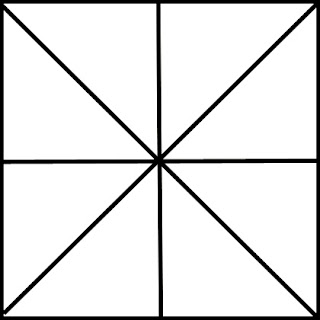
If the group photograph is shot with a wide angle lens there is one central point with all perspective points radiating out from it.
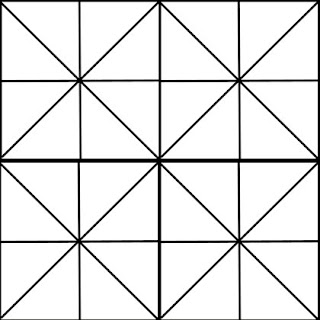
If it is shot in sections then each section has it's own center point.
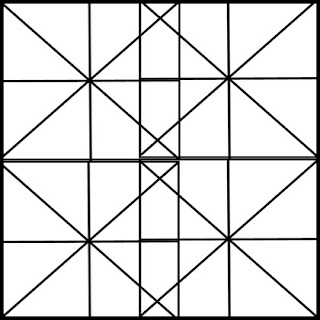
Trying to overlap frames with multiple center points creates a 'wavy' effect which is accentuated in relation to the depth of the scene in the frame. The wider the shooting lens, the 'deeper' the waves. Short lenses give results with shallow waves... but even 'flat field' lenses wave somewhat when the frames are overlapped.
The wavy effect creates areas of 'confusion' where the perspective lines in two or more frames conflict with one another instead of meshing together. In those areas something's gotta give. Forcing the join is always possible but the resulting look still has more than one center point giving it the perspective of an 'altered reality'. Is that good? Beauty is in the eye of the beholder.
2-dimensional art shot in sections remains relatively undistorted and looks 'right' whereas a 3-dimensional scene will look wrong in relation to the length of the lens used to shoot the frames. The longer the lens the better.
When I am shooting landscape panoramas I try to use my old Nikkor AF-S VR 70-200mm 1:2.8G. It is as good as a flat field lens with little barrel and pincushion distortion. Optical distortions always make stitching more difficult. For shorter distances I try to stay with prime lenses because zoom lenses always have more of those distortion problems. The old, glass 55mm 'Micro' Nikkor is a favorite as is the original, glass 105mm 'Medical' Micro-Nikkor, which is hard to find these days but a great lens when rectilinear capture counts.
The point I wanted to make for the inquisitive lensman was that instead of simply 'stitching' together 'slices' think more in 'jig-saw puzzle' terms. Trying to make slices fit together is a Procrustean approach for the reasons outlined above... the multiple center-points problem prevents the pieces from a perfect fit because their perspectives don't match.
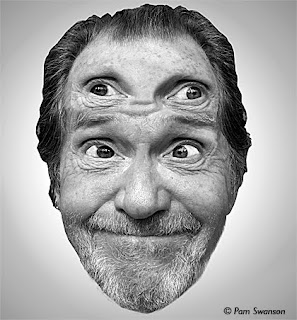
To see a four-section shot 'correctly' you'd need four eyes ... one for each section... with each eye looking for its own center point.
Thinking in jigsaw puzzle terms frees you from the laws of perspective to the extent that you get away from things rectilinear. To shoot and stitch the group shot in this example, use a flat-field lens like a Micro-Nikkor 55mm or 105mm lens.
First, shoot the group in a single frame using a wide-angle lens. That wide-angle shot is your reference frame and background upon which to assemble your jigsaw puzzle... it shows what the jigsaw puzzle will look like when done.
It doesn't matter that a wide angle shot has a different pixel density than the puzzle pieces because that difference can be used to advantage, creating a 'selective' focus effect that actually makes people in groups look better. Anyway... the primary purpose of the wide angle shot is to provide the master matrix for the perspective in the shot... a 'schematic'.
Switch lenses and shoot each group member individually. Later, using the software of your choice, cut out these individuals and put them in place over the matrix master, blending them in appropriately. What is appropriate? That is way to lengthy to go into here but it's fully described in my book (
Giclée Prepress - The Art of Giclée).
The 'jigsaw' approach is also the key to successful prepress work, which is so important for pixel perfect printing. The whole idea in prepress is to cut out the parts that need fixing, fix them, and put them back into the matrix.
But my email'd advice was rejected by the ASMP list moderator because I am not an active member. Huh? Hang on... what does that matter if I have something valid to contribute?
I am a member of the Graphic Artists Guild, however that may not count in the eyes of ASMP or at least the Seattle Chapter. Funny because that is exactly the opposite of what we are trying to do at the Guild. In a recent Board meeting of the Seattle chapter of the Graphic Arts Guild the very subject of 'reaching out to ASMP' was discussed in detail. It was decided unanimously that it was in everyone's best interests to co-mingle, that in this so-called 'New Economy' our common interests now overlap and make it a good mix. We don't have moderators and I hope we never do.
The world is so changed. People don't work for companies anymore. They work for themselves. They are like the survivors of a ship that has sunk, bobbing about in life jackets, a few in lifeboats. Help is needed in two sizes, large and small. Both benefit from a CO-OP approach. Big ticket items like health care get better as the group size increases. Small ticket stuff like the kind of advice I had to offer is pushed into the information pipeline instead of being rejected. Give me one reason, please, to reject helpful information.
Maybe this advice will somehow get to the photographer who posted his query. If I am stricken from the ASMP list that would be a clue that someone in the group read this and passed it up the chain of command. But I hope for the opposite effect.
ASMP still casts a long shadow of influence so it is my hope that this blog gets read by someone at ASMP who agrees that it doesn't make sense to bar members from receiving valuable information and that a policy of cooperation among brother and sister trade organizations makes more sense than the current paradigm of being a 'secret society'.

Closed societies are the result of closed mindedness... a kind of blindness. Hardly what you would expect from people supposed to be visionaries, or at least the creators of visionary images.
So that's my rant. I am satisfied for now and will get back to the real subject of this blog -- how to print better -- real soon. Until then, consider that blogs are more than information, they are editorial as well. You get a sense of the writer as much as the information. Blogs, like their creators, have 'personalities'. (I wouldn't be surprised if in the near future we don't see a TV show like 'American Blogger' wherein superstar bloggers vie for 'analytics'.)
If you follow this blog you know that I am a big promoter of education about giclée printing and publication. At my giclée art production company, Vashon Island Imaging, I give seminars for $5 an hour. People think I am crazy but I explain that my mission is to help people get better looking printing results. As the world class hairdresser Vidal Sassoon once said, 'If you don't look good, I don't look good.'
The seminars and my experiences teaching PhotoShop® briefly at BCIT in Vancouver are what led to writing the book (
Giclée Prepress - The Art of Giclée)... and the book is what led to this blog.
The blog provides an opportunity to constantly update the book, and also proves a soapbox function that a book cannot. Since I am in the giclée art production business I work with all aspects of giclée printing and finishing all day long every day. You could say I know a thing or two about printing and especially prepress, the art of adjusting pictures to look their best when printed. That is what I do and what I teach. If people get better printing results they will print more. If they are dissatisfied they will print less. Pavlov was right on target. ASMP (or at least their moderator) misses the point.