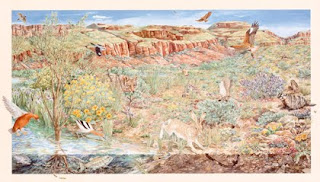
At Vashon Island Imaging we are occasionally brought image files that have problems. Some problems are easy to spot, others aren't. Such was the case with this illustration brought to us for prepress work.
We will not be printing the image... that will be done overseas. The distances involved made our client nervous. What made her more nervous was that the file was sent to her by a clerk trying to be helpful. However, anyone could see from the pale and ghostly file that something was wrong.
So she brought us the picture for prepress and to see whether it was an image capture of the original (as requested) or a scan of a printed poster of the picture. If it was a scan, raster issues like moire patterns would render the file useless.
When I opened the .tif I discovered that the file carried a Chroma TX profile... a new one for me. Turns out the picture is a scan made by a Chroma TX wide-format scanner. Aha!

The scanner had made a good sized file and so I figured that since there was more than enough resolution for the client's project we had a good chance of fixing things.
There are many ways to avoid moiré patterns and de-screen files made from previously printed pictures. They are described in my book, Giclée Prepress - The Art of Giclée. But in this case I didn't need to worry about that because there was no visible screen pattern when I examined the picture at a moderate magnification.
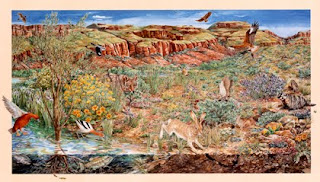
The paleness problem was solved by adjusting Levels to 0.44 in PhotoShop®... a pretty heavy adjustment. Actually, that adjustment overcompensated for another problem... white outlining. Usually this kind of outlining is the result of extreme sharpening so I went in to have a closer look and discovered the work of an amazing algorithm that blends together parts of burred and sharpened versions of the (printed) picture.

The sharpened file is used for selective outlining that is overlaid onto the blurred version in a 'jpg'-like way but with great precision. It fooled me until I went in really deep and finally saw the screen, as seen below.

There's not much we can do to 'fix' this file. It's actually a terrific scan and could be used. Maybe the levels change will be a satisfactory solution... beauty is in the eye of the beholder after all.
The best solution would be to start over with a new capture of the original poster. (How to make a good capture can be discovered in a previous blog or in greater detail in my book.) Whether it is worth it to re-shoot the original art is our client's dilemma, not ours... for the moment.
To be continued...




No comments:
Post a Comment